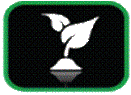
Increase energy efficiency
Canon has developed a range of proprietary technologies to minimize the amount of energy Canon imageRUNNER devices require. This kind of energy efficiency is meant help reduce the strain on the environment and help lower power costs for your business.
Reduce print-related waste company-wide
For tasks that may have typically generated unnecessary paper or consumables waste, imageRUNNER devices now offer eco-friendly solutions that help you work in more environmentally-economical ways.
Promote environmentally-conscious work behaviors
Why not equip your users with tools designed to help them prevent and reduce unnecessary consumable waste? Today's Canon imageRUNNER devices are designed to offer eco-friendly ways to complete projects and accomplish your goals.
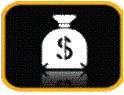
Prevent wasteful print behaviors
With Canon so lutions in place, you can help train users to adopt more cost-effective print behaviors company-wide. You can set pre-defined budgets that departments and users must follow, limit users' ability to print to higher-cost-per-page desktop colour printers, and encourage printing to a shared, cost-efficient colour MFP.
Monitor usage by dep artment, project or client
Now you can track all output activity and gain much more control over colour printing costs. Canon solutions give you the ability to schedule customized, automated print usage reports you can use to monitor charges and keep budgets in check.
Track and bill back internal and external print costs
Canon makes it easier than ever to collect reliable, accurate print costs that can be attributed and billed to the appropriate client, account, department, or project.
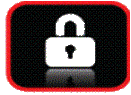
Prevent unauthorized access to print devices
Why not be confident your MFP meets the same high security standards as other network devices? Practical login and sign-on features enable users to authenticate to their imageRUNNER print devices with unique ID/passwords just like they use on their PCs. Usage can always be tracked or restricted if needed.
Protect sensitive, confidential documents
Enable your staff to exchange information in a environment where sensitive documents can be tracked and well protected. The Canon solution helps you protect data as it travels from a PC to the print device, and can only be released for printing with a password. You can also prevent access, alterations or impersonation with document password protection.
Promote secure collaboration and productivity
Achieving the right level of security is a balancing act. Restrictions are needed to make sure no one gains unauthorized access to private, critical information, but it's also vital to maximize access to the tools and information people need to do their jobs productively. With the Canon solution, you can speed collaboration and productivity without compromising security.
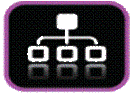
Produce higher-quality documents in less time
Transform the way documents are produced and information is shared. Combine multiple different source file types into one cohesive document with great speed, and incredible ease. With Canon solutions, you and your staff can more consistently complete projects to meet your deadlines.
Improve paper-to-electronic workflow
With Canon solutions, any user can quickly and easily capture and transfer hard-copy documents into MS Word, Excel, and PowerPoint files on their PC, then get back to work without losing momentum.
Prevent common print frustrations
Canon solutions enable your staff to much more easily find an alternative option when faced with a print challenge. For example, you can have print jobs automatically re-routed to available printers. Also, automatic email notifications can be set to alert IT administrators to device errors enable more proactive maintenance. Help your entire staff more easily navigate common print problems with Canon.